08. Perceptrons as Logical Operators
Perceptrons as Logical Operators
In this lesson, we'll see one of the many great applications of perceptrons. As logical operators! You'll have the chance to create the perceptrons for the most common of these, the AND, OR, and NOT operators. And then, we'll see what to do about the elusive XOR operator. Let's dive in!
AND Perceptron
DL 08 AND And OR Perceptrons
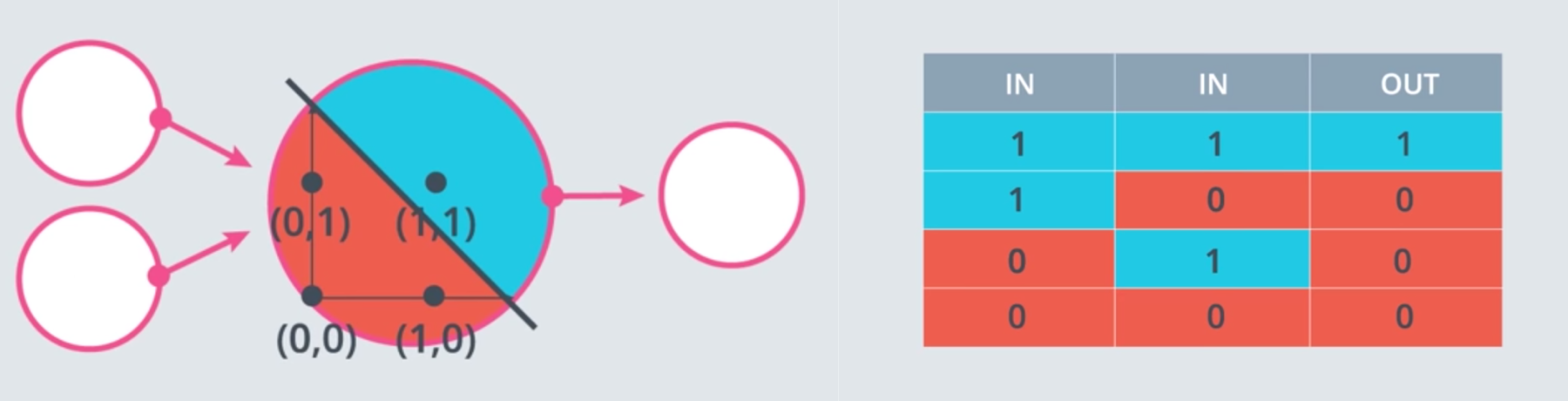
What are the weights and bias for the AND perceptron?
Set the weights (weight1, weight2) and bias (bias) to values that will correctly determine the AND operation as shown above.
More than one set of values will work!
Start Quiz:
User's Answer:
(Note: The answer done by the user is not guaranteed to be correct)
OR Perceptron
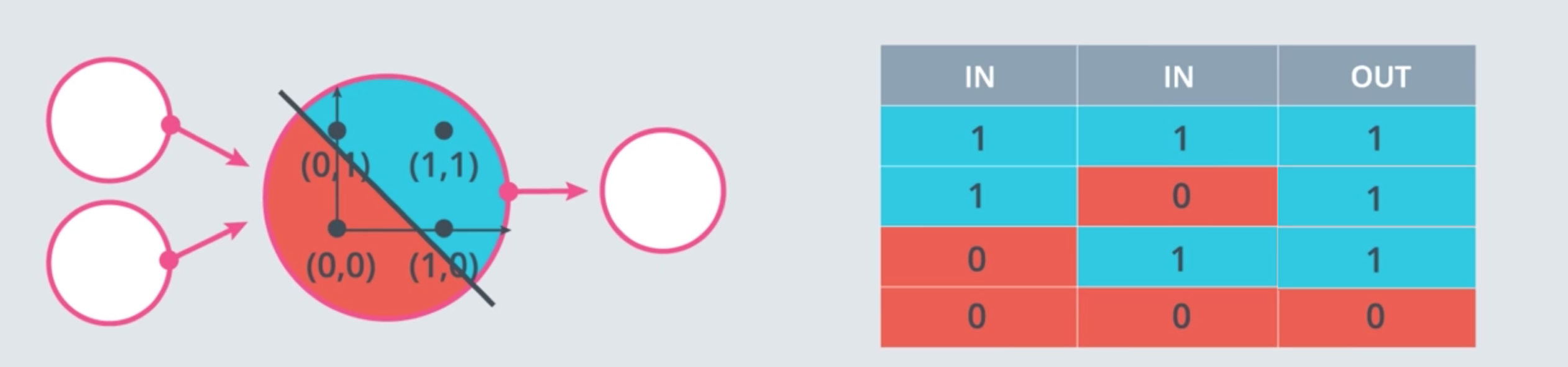
The OR perceptron is very similar to an AND perceptron. In the image below, the OR perceptron has the same line as the AND perceptron, except the line is shifted down. What can you do to the weights and/or bias to achieve this? Use the following AND perceptron to create an OR Perceptron.

OR Perceptron Quiz
SOLUTION:
- Increase the weights
- Decrease the magnitude of the bias
NOT Perceptron
Unlike the other perceptrons we looked at, the NOT operation only cares about one input. The operation returns a 0 if the input is 1 and a 1 if it's a 0. The other inputs to the perceptron are ignored.
In this quiz, you'll set the weights (weight1, weight2) and bias bias to the values that calculate the NOT operation on the second input and ignores the first input.
Start Quiz:
User's Answer:
(Note: The answer done by the user is not guaranteed to be correct)
DL 09 XOR Perceptron
XOR Perceptron
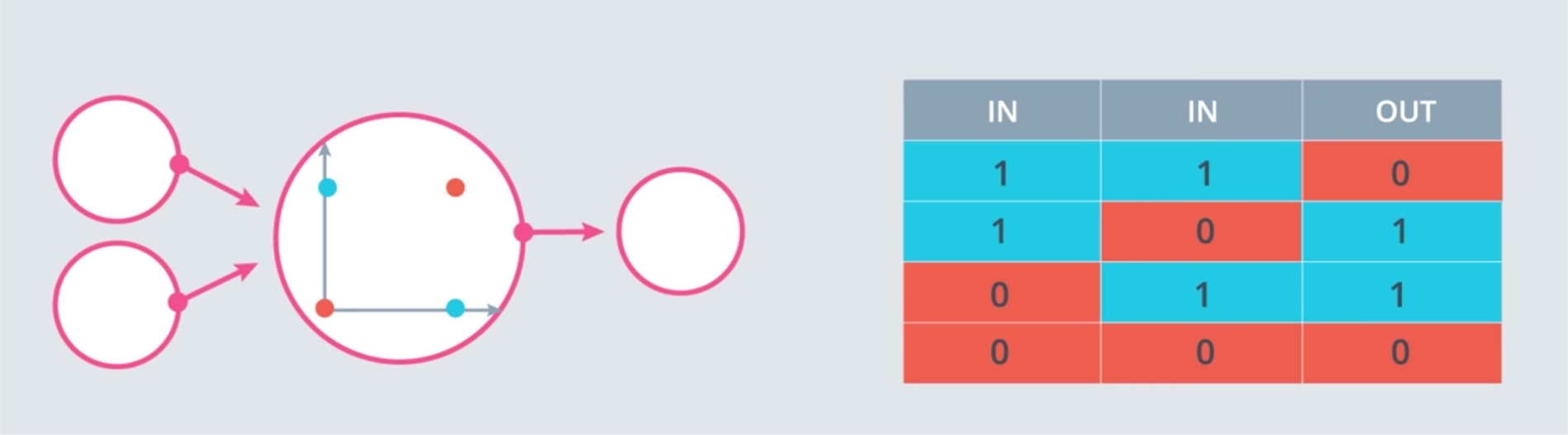
Quiz: Build an XOR Multi-Layer Perceptron
Now, let's build a multi-layer perceptron from the AND, NOT, and OR perceptrons to create XOR logic!
The neural network below contains 3 perceptrons, A, B, and C. The last one (AND) has been given for you. The input to the neural network is from the first node. The output comes out of the last node.
The multi-layer perceptron below calculates XOR. Each perceptron is a logic operation of AND, OR, and NOT. However, the perceptrons A, B, and C don't indicate their operation. In the following quiz, set the correct operations for the perceptrons to calculate XOR.
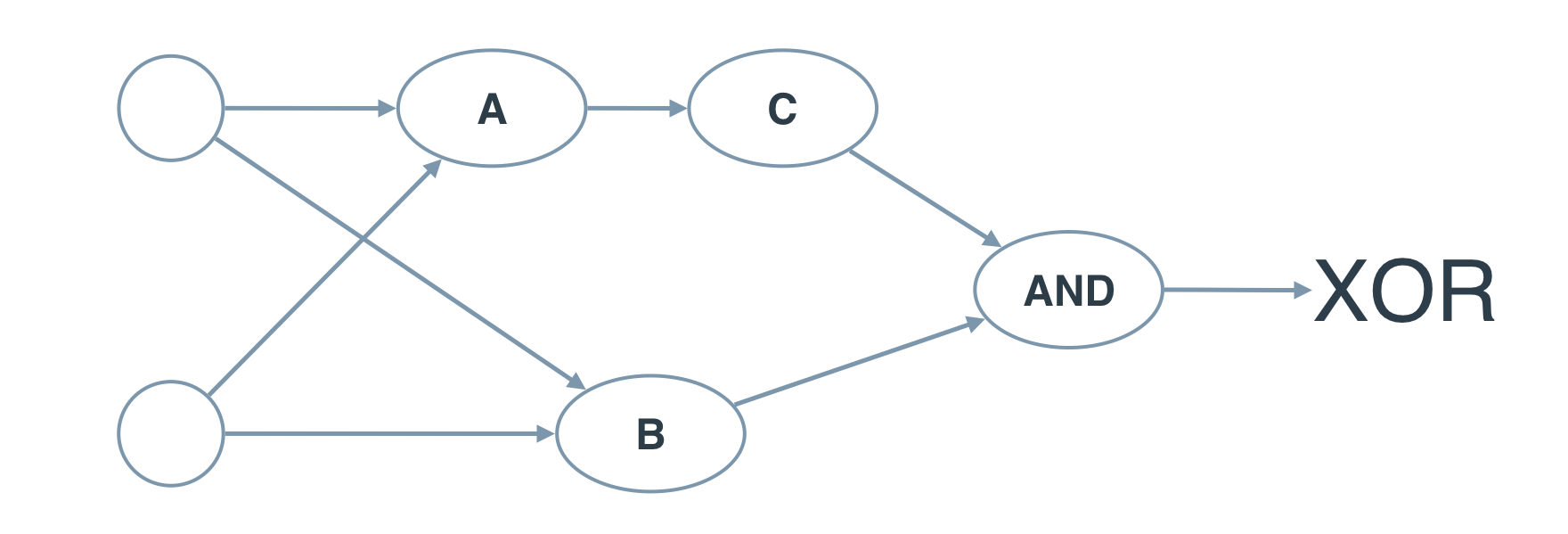
QUIZ QUESTION::
Set the operations for the perceptrons in the XOR neural network.
ANSWER CHOICES:
|
Perceptron |
Operators |
|---|---|
NOT |
|
OR |
|
AND |
SOLUTION:
|
Perceptron |
Operators |
|---|---|
|
NOT |
|
|
OR |
|
|
AND |